
Advanced Black Generation allows you to add GCR tables and Gray Balance profiles for any of the following data types:
profiles for any of the following data types:
Use the drop-down arrows for each data type to select your GCR or Gray Balance options.
You can access Advanced Black Generation options (Figure 1) through the Output tab of the ICC Profiles Setup dialog
tab of the ICC Profiles Setup dialog
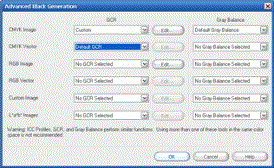
Figure 1
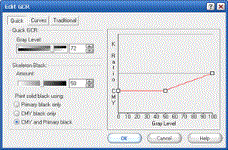
Figure 2
 To open the Advanced Black Generation options:
To open the Advanced Black Generation options: